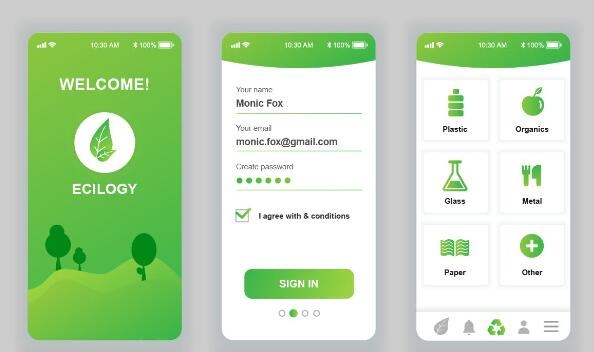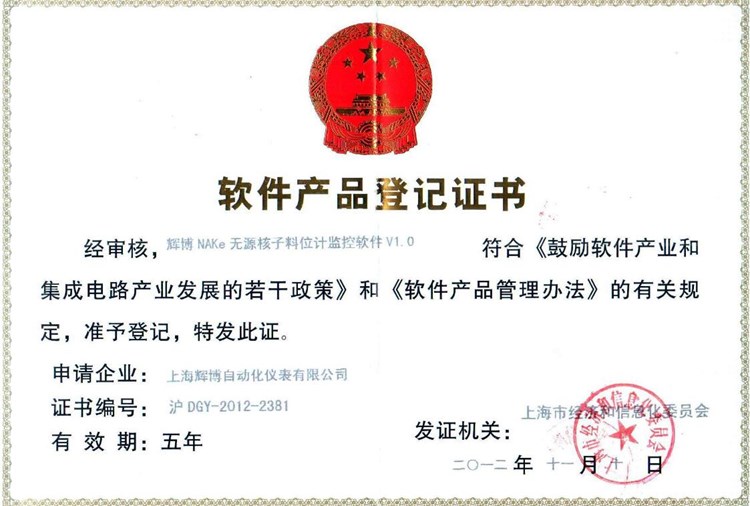在做VIVO消息推送时刻,需要和到VIVO开放平台获取VIVO
AppSecret,之后我们才能为APP实现VIVO厂家离线推送消息的能力。
首先,登录VIVO开放平台http://dev.vivo.com.cn/

点击登录,之后进入管理中心

在VIVO管理中心里面找到 开放能力
之后在开放能力 下方 找到消息推送
点击进入 消息推送运营中心

在运营中心后台,找到自己需要配置的应用名称,点击右侧的应用信息

如图,在应用信息详情页面,我们可以看到AppSecret,我们直接复制,这样就拿到了VIVO的AppSecret了。

 H5 APP
H5 APP